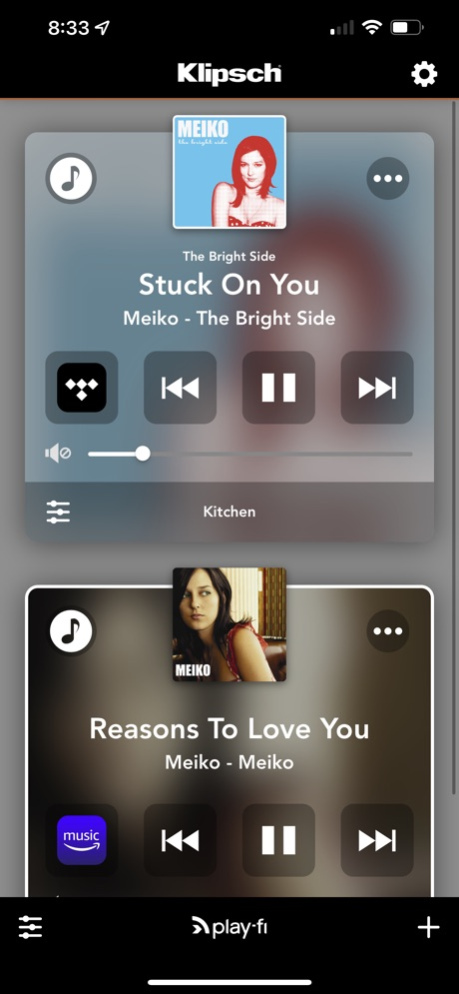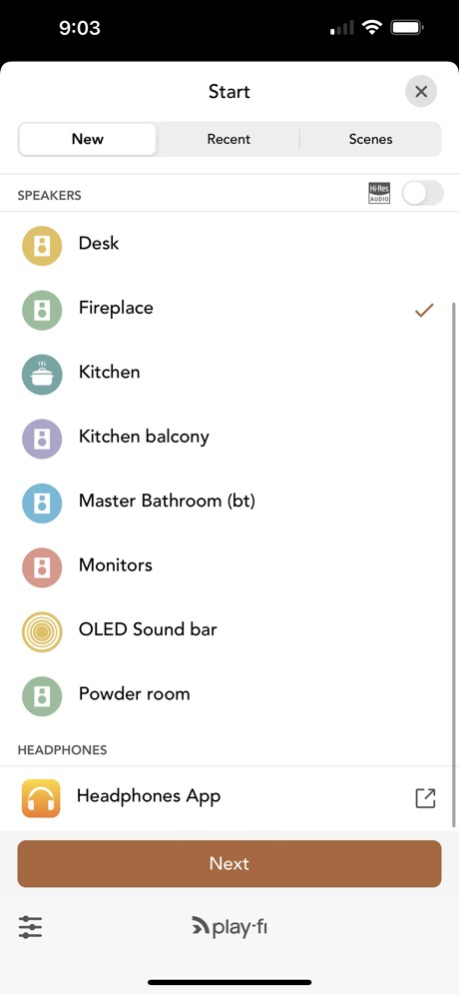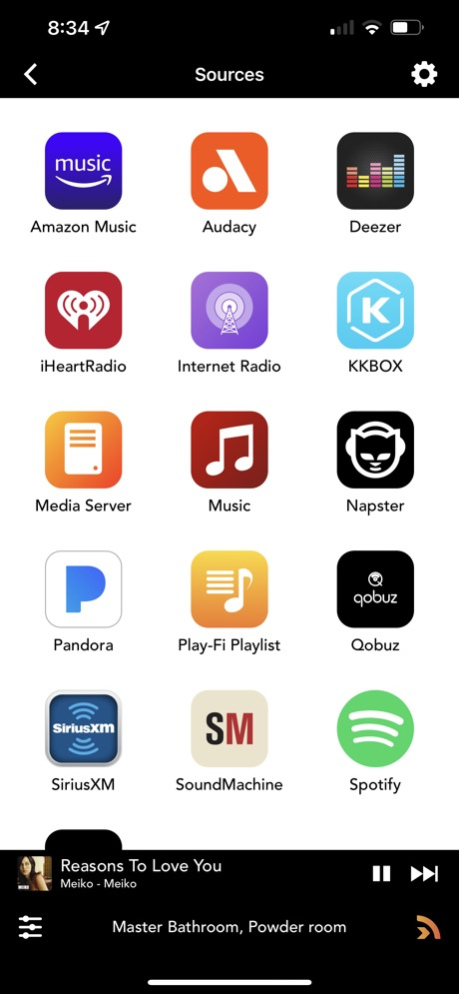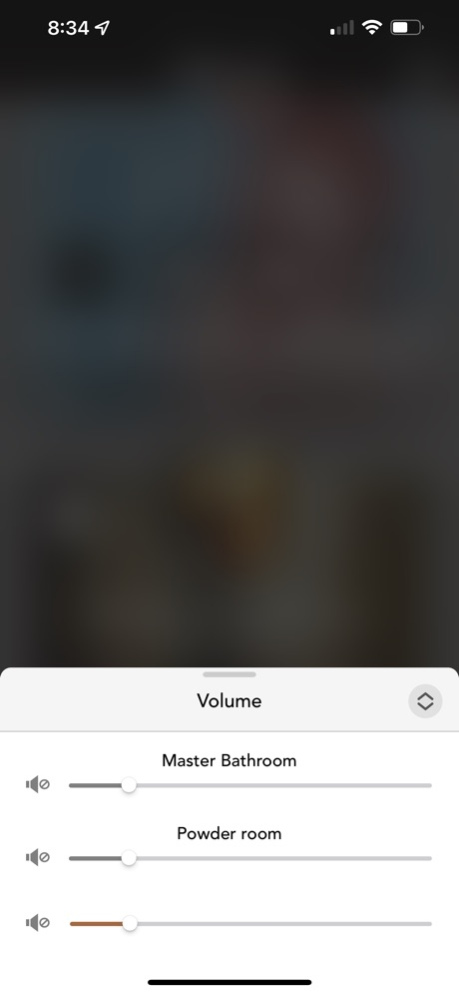Klipsch Stream 8.30.13
Continue to app
Free Version
Publisher Description
The Klipsch Stream App gives you access and full control of your Klipsch Stream Wireless Multi-Room Audio system, delivering high resolution streaming audio to any room of your home where your Klipsch Stream-enabled sound bar, wireless speaker, tabletop stereo speaker system, or wifi amplifier is located. Using the Klipsch Stream app on your phone or tablet, easily select the room(s) you want to listen to music in and select the source you want to listen to. Choose from a variety of internet streaming radio stations, content stored on your phone/tablet, content stored on a network attached storage drive, or even your CD player or turntable (when connected to the Klipsch Gate or Powergate product).
The Klipsch Stream app easily allows you to set up and name the rooms in your home where your Klipsch Stream-enabled products are located and gives you full control of volume. Choose one room or stream to them all at once for a complete multi-room audio experience.
The Klipsch Stream App gives you access and full control of your Klipsch Stream Wireless Multi-Room Audio system, delivering high resolution streaming audio to any room of your home where your Klipsch Stream-enabled sound bar, wireless speaker, tabletop stereo speaker system, or wifi amplifier is located. Using the Klipsch Stream app on your phone or tablet, easily select the room(s) you want to listen to music in and select the source you want to listen to. Choose from a variety of internet streaming radio stations, content stored on your phone/tablet, content stored on a network attached storage drive, or even your CD player or turntable (when connected to the Klipsch Gate or Powergate product).
The Klipsch Stream app easily allows you to set up and name the rooms in your home where your Klipsch Stream-enabled products are located and gives you full control of volume. Choose one room or stream to them all at once for a complete multi-room audio experience.
The app offers built-in streaming options: stream from worldwide music services; use AM/FM and Internet radio, connect to DLNA servers, or play anything from your device's music library, including your iTunes playlists. The app automatically organizes and indexes the music for you.
The app also handles set-up for your speakers, and gives you full control of volume and speaker selection. Choose one, set up speaker groups, or stream to all of them at once. Manage speaker groups for Spotify Connect, too.
Please note that the Klipsch Stream app is the companion app to Klipsch Stream Wireless Multi-Room Audio products or other DTS® Play-Fi® enabled products and is not intended as a standalone application.
May 11, 2023
Version 8.30.13
• Gapless playback now available for all Transferred playback
• Faster start of playback for most music services
• Improvements for Spotify, Airplay, and Google Cast, where supported
• Many fixes based on user feedback
About Klipsch Stream
Klipsch Stream is a free app for iOS published in the Audio File Players list of apps, part of Audio & Multimedia.
The company that develops Klipsch Stream is Klipsch Group, Inc.. The latest version released by its developer is 8.30.13.
To install Klipsch Stream on your iOS device, just click the green Continue To App button above to start the installation process. The app is listed on our website since 2023-05-11 and was downloaded 15 times. We have already checked if the download link is safe, however for your own protection we recommend that you scan the downloaded app with your antivirus. Your antivirus may detect the Klipsch Stream as malware if the download link is broken.
How to install Klipsch Stream on your iOS device:
- Click on the Continue To App button on our website. This will redirect you to the App Store.
- Once the Klipsch Stream is shown in the iTunes listing of your iOS device, you can start its download and installation. Tap on the GET button to the right of the app to start downloading it.
- If you are not logged-in the iOS appstore app, you'll be prompted for your your Apple ID and/or password.
- After Klipsch Stream is downloaded, you'll see an INSTALL button to the right. Tap on it to start the actual installation of the iOS app.
- Once installation is finished you can tap on the OPEN button to start it. Its icon will also be added to your device home screen.